ResophNotes
One of the most frequent mention apps I’ve seen around the web during the last couple of months is Notational Velocity (or rather a popular fork of it called nvALT. In short it’s a note taking app where you can both create plain text notes and store, tag and search among them. You can also synch them synch with Dropbox (by creating a folder and storing your notes on your account) and a couple of other services, which enables you to access your files from pretty much anywhere as long as you have some kind of internet connection. Sadly it’s only available for Mac computers so I went out on my way to see if I could find an alternative. I did and it’s name is ResophNotes, which was originally built as a Windows based app for Simplenote but you can also use it with Dropbox.
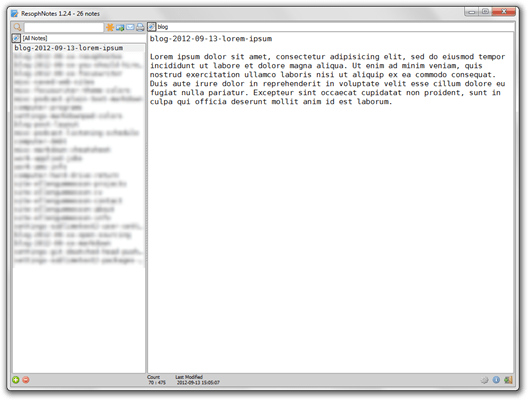
It’s maybe not be pretty as it’s Apple counterparts, but the foundation is the same. It’s nice to have all of your notes in the same place, and I really like that you’re able to tag them. It means that I can place all of my blog post ideas in a tag called “blog” and so on. It also has a lot of options, meaning you can customize it to your liking. For example, I’m planning to hide all of the icons once I’ve learned all of the shortcuts properly since I like a more clean cut look. I’ve been only using it for a couple of days, but so far so good.