Find and launch it
I hate having a clouded desktop (it never looks good in my opinion) but I like to be able to open apps and documents really fast. As soon as an idea pops into my head I want to have the opportunity to write it down (or whatever I need to do) and run with it, so to speak. I’ve tried a minimal approach by just using the built-in search function in Windows 7 which is located in the start menu. It works okay for finding apps and such but the indexing of documents is horrendous to say the least. You can’t really add and choose what you want to include either. While looking for a worthy alternative to it I found Launchy.
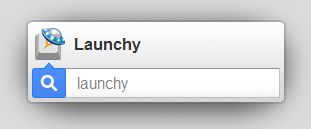
Launchy is an open source, cross platform (which means that it’s right up my alley) utility application similiar to Spotlight, Alfred and LaunchBar for OS X. I’ve now used it for about a week or so and I can already tell that’s it’s going to be added to my essential apps list. It’s fast, you can include and exclude anything you want, search the web, do simple math calculations and also change it’s appearance (I use the Loupe skin). It’ll also learn what you mean when you search for something, which meaning that Launchy will list the thing that you use the most when you type in something that corresponds with the filename. An example for that is that when I search for the folder where I have my website, which is suprisingly called “Jekyll”, I only have to hit a simple “j” on my keyboard for it to pick up that I mean that particular folder. It’s awesome.
Pro Tip: There’s a lot of skins available on DeviantART, go check them out if you’re looking for some nice alternatives.