Configuring Crunchbang
Since installing Crunchbang two days ago I’ve spent quite some time on configuring it to my liking. While I find the default look to be quite nice I felt that I needed something with a bit more lighter colors. This is how my current system looks now:
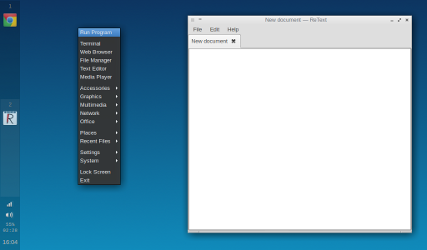
The Openbox theme is called Elementary for Openbox while the GTK theme is just called Elementary. They’re both based on the visual style of another Linux distro, Elementary OS1. I threw together the wallpaper by going to Colourlovers, picking two blue-ish colors2 that I liked and using them in as a gradient in GIMP that I drag vertically in the middle of the empty picture. I then configured the default panel tint2 so that it got placed vertically to the left and removed both Conky and ClipIt from the autostart script. They’re still in the system though since I might have some use for them in the future.
-
Which looks incredibly nice by the way. ↩