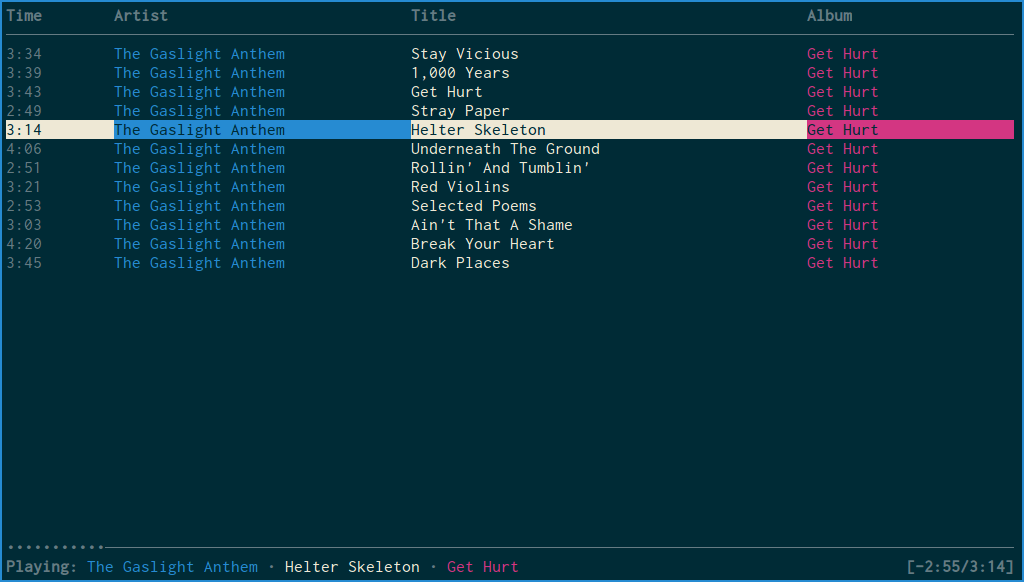Mopidy and ncmpcpp
Ever since I switched to a Spotify premium account I’ve been searching for a command line client to use on my Manjaro Linux powered netbook. I’ve settled on using Mopidy as a music server and ncmpcpp as the front-end client for it.
First we’ll grab mopidy and mopidy-spotify from the
AUR:
yaourt -Sa mopidy
yaourt -Sa mopidy-spotifyNow we need to add our Spotify username and password in the
~/.config/mopidy/mopidy.conf file:
[spotify]
enabled = true
username = USERNAME
password = PASSWORDNow it’s time to install ncmpcpp, which is available in the official repositories:
yaourt -Sa ncmpcppBefore we run ncmpcpp we need to start mopidy. We could do this in our
.xinitrc file or as
a systemd service, but
since I don’t want the server to be running all the time I’ve settled on doing
it manually.
There’s about a million options for configuring ncmpcpp and my settings are, as always, in my dotfiles repository.